PixelLab App

PixelLab is one of the most powerful, lightweight, and user-friendly mobile photo editing apps available today. It combines simplicity with professional-grade tools to let anyone — from students to creators, marketers to influencers — design creative and eye-catching visuals directly from their smartphone.
In an age where visual content rules the landscape — from social media posts, thumbnails, stories, to banners and personal branding — having a flexible, powerful, yet accessible editing tool on your phone is almost essential. PixelLab has emerged as one of the more popular mobile apps allowing non-professionals and enthusiasts to design, edit, and stylize photos and graphics with relative ease.
PixelLab is a free photo editing and graphic design app available for Android and iOS. It allows users to add stylish text, stickers, shapes, 3D effects, and filters to their photos.
The app has become extremely popular among YouTubers, social media influencers, and small business owners who need quick, professional designs without hiring a graphic designer.
Originally developed by App Holdings, the app has gained millions of downloads worldwide because of its:
Easy-to-use interface
Wide range of creative tools
Offline functionality
Small file size and smooth performance
You can use PixelLab to design:
- YouTube thumbnails
- Instagram and Facebook posts
- Logos and brand covers
- Quotes and motivational posters
- Photo collages
- Business flyers, cards, and invitations
Unlike heavy desktop software, PixelLab runs smoothly on almost any phone. You don’t need a computer to create professional-looking images. The app is:
- Free to use (with optional premium upgrades)
- Offline compatible — no internet required for most features
- Customizable — import your own fonts, stickers, and images
- Beginner-friendly — even with zero design experience
It’s the perfect mix of simplicity, creativity, and flexibility.
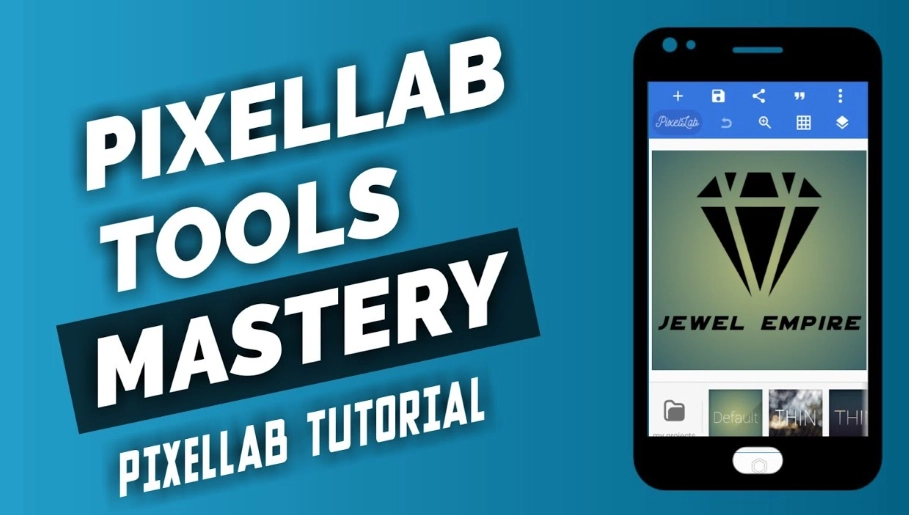
🏷️ 1. Stylish Text Editing
PixelLab specializes in creative text design. You can:
- Add multiple text layers
- Choose from 100+ built-in fonts
- Import your own custom fonts (TTF, OTF)
- Apply 3D text, curved text, or perspective text
- Add shadows, outlines, glow, or stroke effects
- Adjust line spacing, letter spacing, and color gradients
This feature is ideal for quotes, logos, and YouTube thumbnails where typography plays a major role.
🧷 2. Stickers, Emojis & Clipart Library
PixelLab comes with a large library of stickers, emojis, icons, and shapes that you can use to enhance your images.
You can also:
- Import PNG or SVG sticker packs
- Add emojis directly from your keyboard
- Create custom stickers using your own photos
✅ Pro Tip: You can design your own “sticker packs” for branding or recurring video themes.
🎨 3. Background Removal & Transparency
PixelLab allows users to remove the background from images either:
- Manually (using the eraser tool), or
- Automatically (using AI tools in new versions)
You can also export transparent PNGs — great for making logos or overlay graphics.
🌈 4. Advanced Filters and Effects
PixelLab provides numerous filters and color effects, such as:
- Blur, vignette, and reflection
- Brightness, contrast, and saturation control
- Glitch, neon, or drip effects
- Cartoon and sketch AI filters
These effects give your photos a modern and artistic vibe.
🧩 5. 3D Text & Perspective Editing
One of PixelLab’s most loved features is 3D Text Creation.
You can:
- Create realistic 3D words with lighting and depth
- Tilt, rotate, and change the perspective of text
- Apply metallic, glossy, or shadow effects
Perfect for professional-looking logos, gaming posters, and thumbnails.
🖼️ 6. Templates and Presets
PixelLab provides built-in templates for:
- Social media posts
- Business promotions
- Memes and quotes
- Collage layouts
You can also save your custom templates to reuse them later.
✅ Time-Saver: Templates save hours for regular content creators who need consistent branding.
🧱 7. Layers and Object Management
Just like Photoshop, PixelLab allows layer-based editing, meaning:
- Each element (text, image, sticker) sits on its own layer
- You can rearrange, merge, or lock layers
- Easily move or resize elements without disturbing others
This gives creators full control over complex designs.
🧍♂️ 8. AI-Powered Editing Tools
Recent updates have added AI tools like:
- Background remover
- Face enhancement and smoothing
- Cartoon/Sketch effect filters
- Auto color correction
These AI features make editing faster and smarter.
🧾 9. Collage Maker & Layout Tools
Combine multiple images in grids or freestyle collages.
You can adjust spacing, border thickness, and orientation — perfect for travel photos or event highlights.
💾 10. High-Quality Export & Sharing Options
PixelLab lets you export your project in:
- JPG, PNG (with transparency), or PDF format
- Custom resolutions (from 720p to 4K)
You can also share directly to:
- YouTube thumbnail upload
No watermark appears on exports in the free version — a big plus!
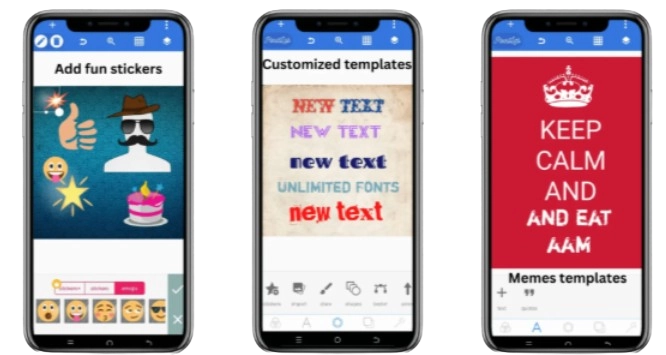
Here’s a simple step-by-step guide for beginners:
- Download and install PixelLab from the Google Play Store or Apple App Store.
- Open the app and choose a blank project or select a ready-made template.
- Tap the ‘A’ text icon to add your title, quote, or heading.
- Use the font, color, and shadow tools to stylize your text.
- Import images or stickers from the gallery.
- Use the layer menu to rearrange elements.
- Apply filters, overlays, or frames for enhancement.
- When finished, tap Export → Save as Image.
- Share directly to your favorite platform.
In just a few minutes, you can create high-quality graphics without any prior experience.
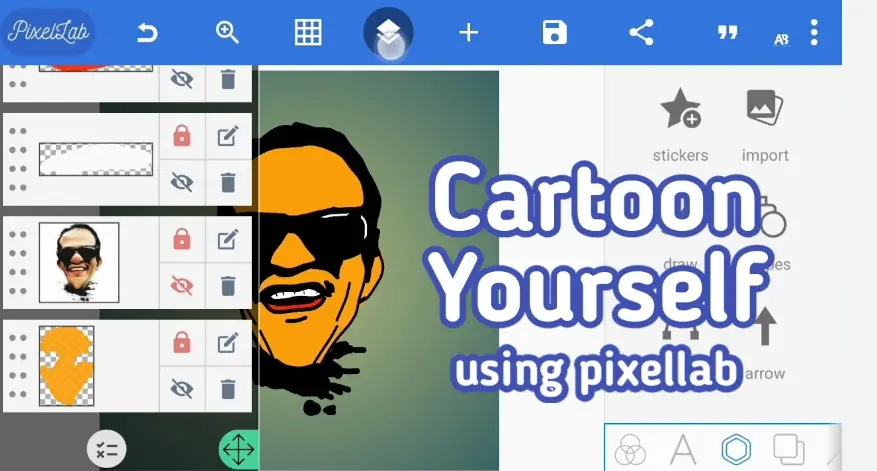
| 👍 Pros | 👎 Cons |
|---|---|
| Easy to use for beginners | Limited professional tools |
| Works offline | Ads in free version |
| Supports Urdu and custom fonts | No vector export (SVG) |
| Lightweight and fast | Some effects are premium |
| Excellent for social media | Lacks desktop version |
| Feature | PixelLab | Canva | PicsArt | Adobe Express |
|---|---|---|---|---|
| Offline Editing | ✅ Yes | ❌ No | ✅ Yes | ❌ No |
| Custom Fonts Import | ✅ Yes | ✅ Yes | ✅ Yes | ❌ No |
| 3D Text Effects | ✅ Yes | ❌ No | ⚙️ Limited | ⚙️ Limited |
| AI Filters | ✅ Yes | ✅ Yes | ✅ Yes | ✅ Yes |
| Ease for Beginners | 🌟 High | Moderate | Moderate | Moderate |
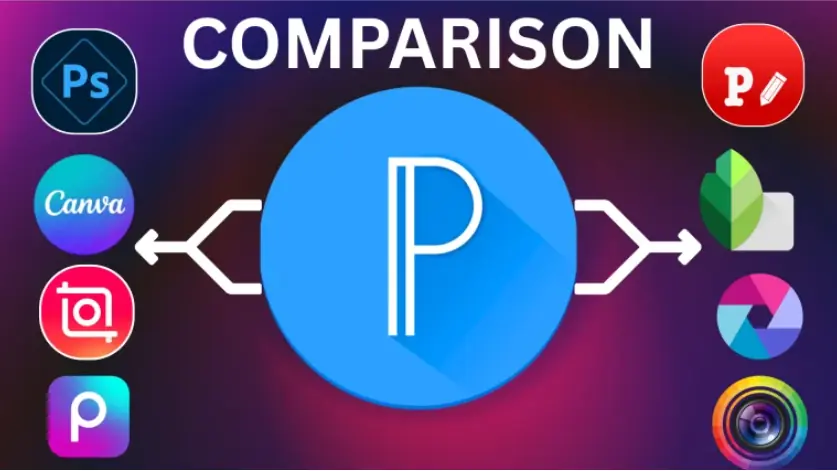
Yes, PixelLab is completely free. However, there are optional in-app purchases to unlock premium stickers or templates.
Absolutely! PixelLab works offline for almost all features. Only some cloud-based or AI tools need an internet connection.
Yes. The app includes both manual and AI background remover tools.
Yes. PixelLab is one of the most used apps for YouTube thumbnail design because of its 3D text and layer features.
Go to Fonts → My Fonts → Import and select a .ttf or .otf file from your phone storage.
PixelLab App is not just another editing app — it’s a creative powerhouse that turns your phone into a mini design studio. From beginners to professionals, everyone can benefit from its simplicity and flexibility.
With constant updates and new AI tools, PixelLab continues to evolve — making design easy, fun, and accessible to everyone.
So, if you want to create eye-catching content without a computer, PixelLab should be your go-to app.